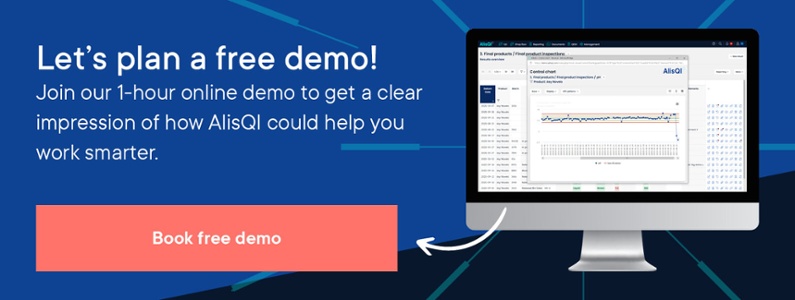Solvers help you monitor quality, apply SPC, manage equipment, and ensure traceability.

2 clever new features in support of quality manuals
- Desktop Word integration
and
- Automatic versioning and PDF generation
Let’s look at both of these in detail to see how they can help you focus on what quality management should be all about— continuous improvement.
Seamless desktop Word integration
Imagine this scenario— you need to collaborate on a section of your quality manual. You develop the draft on your desktop, then email it to stakeholders for feedback. During the back and forth, confusion sets in about what draft everyone should be working on. Changes and comments might get lost. When the time comes to finalize and approve the document, there is no clear workflow or audit trail.
Now let’s reimagine that scenario with the new, seamless desktop Word integration now available in AlisQI. You can skip the steps of downloading the documents and reuploading them once they’re revised. Your Desktop Word client allows stakeholders to edit and save changes directly in AlisQI.
For simple editing you’ll enjoy the inbuilt, powerful collaboration features offered in Word, such as commenting and track changes. These make changes very visible, boosting the efficiency and involvement of your team.
Once your team is done editing, they can request approval to have the document published. This hooks directly into your usual approval flow. All changes are documented in compliant audit trials, indispensable for audits.
Automatic versioning and PDF conversion
Let’s look at another scenario that illustrates how this essential feature can better improve your quality manual workflows. A new draft of an SOP is in the works at your company. After you’re done editing, you need to convert it to PDF, update the version number, adjust the publication date and restore the proper filename so all links don’t break. If you don’t do this in the right order, you’ll find yourself going through the same steps over and over again. Quite an inefficient workflow.
AlisQI solves this for you. All you need to do is collaborate with your team on the draft Word file. Once you’re done, just publish the document. AlisQI will do the PDF conversion, add the version information and ensure that all links are updated. Moreover, the changes are recorded in an audit trail and the organization is notified of the changes.
As a result, document revision is a much faster process that also safeguards compliance, ensures cohesion in any collaboration and provides an added level of clarity to all efforts and projects. You can see, too, how this feature leveraged in tandem with desktop Word integration can improve your workflows during QM development.
These two clever new features make QA life quite a bit easier. They are available for all AlisQI users with a package that includes document management.
With AlisQI, quality management is powered by truly productive teamwork. If you take care of SOPs, we’ll take care of compliance.