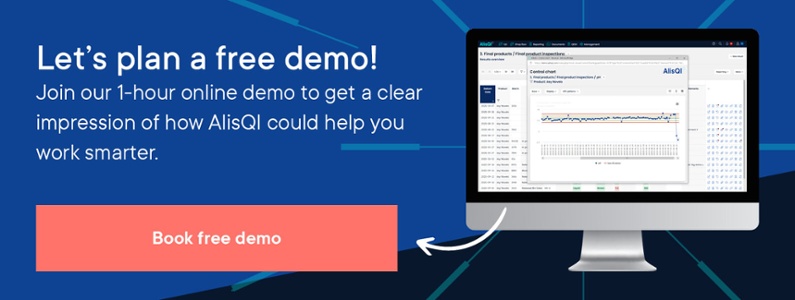Solvers help you monitor quality, apply SPC, manage equipment, and ensure traceability.

Forget about administrative hassle with these 2 improved features
Quality Manuals are dynamic. Yet, they should be accessible and up to date regardless of the number of stakeholders or the changes applied to documents and forms. In today’s blog article, we’re looking at Document Version Management and Approval flows – two essential features for accurate quality manuals and to seamlessly incorporate compliance requirements.
Let’s look at these two features in detail and learn how they help manufacturers forget about administrative hassle.
Improved document version management
In a previous blog post, we talked about automatic versioning available in AlisQI. This feature has been improved based on the type of changes that can occur within our Document Management system:
- Changes to document content Only changes to the content or body of a document
- Changes to document meta properties Like owner, revision term, reconfirmation term, etc.
With this new release, we explicitly distinguish between these two types of changes in the version number. More specifically, AlisQI will mark every document with a new version number, which will be structured as ‘x.y’, where x represents the major version and y the minor version.
Changes to the document itself (1) will lead to a new major version number, while changes to meta properties (2) will lead to a new minor version number.
How does this help? This change adds a new level of clarity. AlisQI users will be able to understand a document’s recent history already from its version number.
The new version number will be phased into all existing documents by migrating these to version x.0, where x is the current version number for that particular document. So, if your current document has version 6, it will appear as 6.0. From there, we will start with the new version number systematically 6.1, 6.2, etc.
Approval flows and custom routing per document
Before this release, AlisQI had one static route for document approvals. For every document, you can specify an approval team. Document publication will only take place when this custom group of reviewers agrees and approve. This means that you enjoy more freedom while ensuring cohesion and collaboration between teams and business functions. How can you imagine this? Think of these three simple phases:
1. Propose improvements & Draft phase
Every document reader can suggest edits to a document. This suggestion will be sent to a document owner. Should the document owner or their delegate agree with the suggested change, they will work on a draft version. With our native Word integration function, they can use all the rich collaboration, commenting and track changes features Word has to offer.
During this draft phase, they can invite arbitrary advisors to chip in and review the suggested changes. Once the draft is ready, the document owner or delegate can request publication approval for this new version.
2. Approval phase
In the approval phase, AlisQI automatically invites a predefined approval team to review the document. If one or more members of the team reject the changes, the document is fed back to the document owner. When all the approvers respond positively, the document is published.
3. Publication phase
Upon document publication, AlisQI converts the Word file to an immutable pdf, adding a version header to the document. The old document version is archived automatically, the audit trail is updated and all references to this document will now point to the new version.
For every document, you can maintain a notification list. This is the list of user groups that get notified of changes to the document, to ensure they are aware. Furthermore, all users on this notification list are requested to confirm that they read and understood the new version. This way we ensure a closed loop in document management, where everyone involved is aware of the changes and explicitly confirms their understanding.
Wrapping up our off-the-shelf Compliance roadmap cycle
These two improved features are part of our off-the-shelf compliance roadmap cycle. For the past four months, we have been working on providing AlisQI customers with valuable tips and new features that would help them seamlessly incorporate compliance requirements into their quality operation. Other articles in this series:
4 valuable tips to ensure compliance – AlisQI
6 features to deliver quality and off-the-shelf compliance – AlisQI
E-signatures: a new feature for off-the-shelf compliance – AlisQI
How digitizing your Management of Change (MoC) saves time and improves collaboration
Curious to learn more about the above-mentioned features? Schedule a demo following the link below. Visit our blog for more articles on how to improve process adherence, reduce the impact of audits and make compliance a smooth ride.